Introduction Of Internet of Things (IoT) Device Using Raspberry Pi
Quick Summary: Here, the blog is developed to help the reader understand how to operate an IoT using a Raspberry Pi. It demonstrates how this small, low-cost computer can interface with sensors and the internet to enable you to manage and supervise devices over the internet. The blog focuses on the use of Raspberry PI IoT, especially in DIY projects, learning about IoT and building smart and connected home systems.
Introduction
IoT is a concept that focuses on integrating the internet connectivity with everyday devices, and in so doing. It has revolutionized the way people engage with technology. Using a Raspberry Pi is one of the most engaging and easy methods to start exploring the Internet of Things iot solution. This mini, low-cost computer can help to design and manage virtually any new smart device.
Here in this blog, we will discuss how you can make your own IoT projects using Raspberry Pi. It does not matter if you are new to these technologies or have some prior knowledge of electronics and programming. Raspberry pi is a great device and you can use it for educational purposes or for experimenting. I will provide you with step-by-step instructions on how you can start with your raspberry pi os? And how to connect and integrate it with various sensors/ hardware components? And how to write a program for data acquisition and analysis.
Raspberry PI is renowned in the field of IOT technologies. It is a cost effective hardware component and easily implemented with sensors. Support to create connectivity between the digital and physical world. Moreover, Raspberry PI builds innovative culture, streamlines IoT development procedure, and helps to resolve issues.
It build supportive community that provide full time assistance and promptly resolves issues. Furthermore, this hardware component effortlessly runs on diverse operation systems such as windows10, linux, and ubuntu.
At the end of this blog you should know what IoT is and how you can use it with the help of Raspberry Pi. The course will provide you with an understanding of how to implement your own ideas, and utilize technology to enhance the living environment in your home. Well, now that you’re all set, let me take you through the basics of Raspberry Pi and IoT projects!
Why Use Raspberry Pi for Internet of Things (IoT)?
Raspberry PI is a cost effective hardware component and best for Iot projects. Besides, it has 8GB of RAM. Its main concern is to facilitate a high level of security, which is needed in IOT projects. Dive into more reasons behind using raspberry PI :
Cost
Raspberry Pi’s are cheap, so perfect for hobbyists and professionals. You can start an IoT project for pennies, great for education and small projects.
Flexibility
Raspberry Pi can run multiple operating systems, Raspbian is a Linux OS specifically designed for it. So you can run different software and applications, perfect for any IoT project.
Community
Raspberry Pi has a huge community. Forums, tutorials and resources online to help you fix problems and learn.
What is a Raspberry Pi?
- The Raspberry Pi is a fully integrated computer (palmtop) mounted on a circuit board measuring approximately 7 cm x 5.5cm.
- It is a small, capable device that enables people of all ages to scan a computer and learn to edit in languages such as Scratch and Python. It can do everything you would expect a desktop computer to do, from browsing online and playing high-definition video, creating spreadsheets, word processing, and playing games in the operating system.
- The Raspberry Pi has the ability to interact with the outside world and has been used in many digital maker projects, from music machines and parental finders to weather stations and tweeting bird houses with infra-red cameras. We want to see the Raspberry Pi used by children all over the world to learn how to plan and understand how computers work.
History of Raspberry Pi
- One-board Raspberry Pi computers have been developed in the United Kingdom by the Raspberry Pi Foundation to promote basic computer science teaching in schools and developing countries.
- The original model became more popular than expected, selling out of its target market for use as robots. Includes peripherals (such as keyboards and mice) or cases. UK Relief Society registered in the UK (No. 1129409), May 2009.
- Supported by the University of Cambridge Computer Laboratory and technology firm Broadcom.
- Raspberry Pi Hardware has been upgraded with several versions that include memory capacity variations and peripheral compatible device support.vi
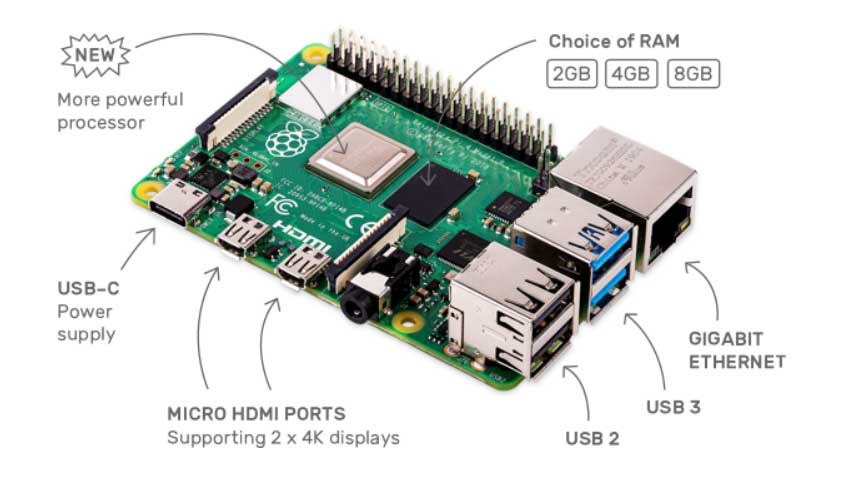
Important Components of Hardware
- The Raspberry Pi has a Broadcom BCM2835 system on chip (SoC), which includes the ARM1176JZF-S 700 MHz processor, which was later upgraded to Broadcom BCM2711, Quad-core Cortex-A72 (ARM v8) 64-bit SoC 1.5GHz.
- Originally shipped with 256 megabytes of RAM, later upgraded to 4GB.
- Does not include a built-in hard disk, but uses an SD card for boot and long-term storage.
- OS Support: Linux-based (Fedora, Raspbian, Debian, ArchLinux ARM, etc ..)
Planning Languages
- By default, it supports Python as a language of instruction.
- Any integrated ARMv6 language can be used with Raspberry Pi.
- Automatically installed in Raspberry Pi:
- C or C ++ or Java or Ruby or Scratch
Applications
- Can be used to make high-end computers.
- Raspberry Pi Medical Device Shield.
- Solar Raspberry Pi Power Pack.
- Voice Crafted Coffee Machine.
- Raspberry Pi Dynamic Bike Headlight Prototype.
- IoT Based Smart Application.
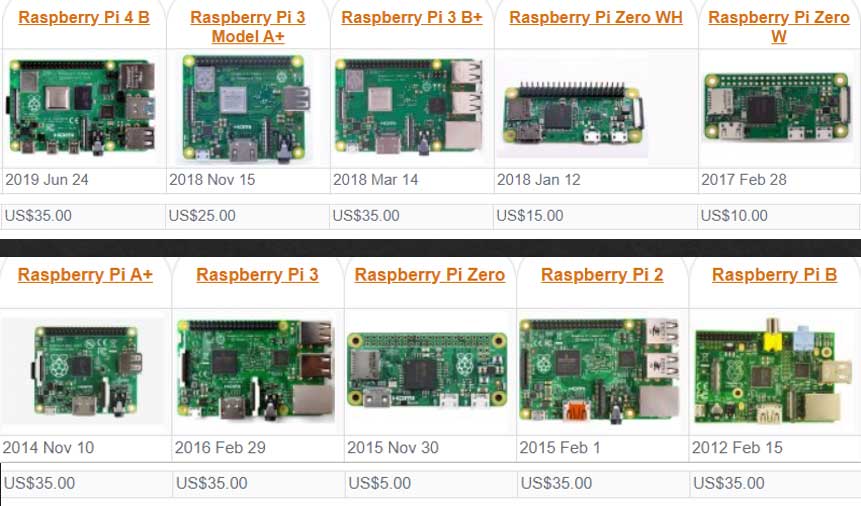
Market Price
Between $ 10 to $ 35.
Conclusion
Therefore, employing Raspberry Pi to design IoT devices is a simple and flexible approach. It helps to learn about the intersection of the internet and physical objects. As a cheap, highly capable board with a large and active community, the Raspberry Pi is well suited to both the novice and the professional. It helps you to develop a broad spectrum of IoT applications. It includes home automation, industrial automation systems and many more with the help of different sensors and actuators.
It not only provides practical experience of working on Raspberry Pi. It also provides you with technical skills that you can implement in the new and emerging domain of IoT. This chip, small as it is, allows you to advance from ideas to code to products and be part of the development of the ‘Internet of Things’ and smart environments. For those who want to learn or practice IOT using Raspberry pi, it is a satisfying experience.
FAQ
Explain the Raspberry PI community?
The Raspberry Pi community is a large group of people, who are interested in Raspberry Pi products and are using them in a variety of applications. They work together in online platforms, social networks, and meetings and share projects, lessons, and even support to assist others in the usage and development of these low-cost and highly adaptable computers.
What is sensor data?
Sensor data is information gathered with the help of sensors which are devices which have the capability to detect and measure certain properties of the environment such as the temperature, humidity, motion, light etc. This data is used in many sectors including environmental control and management, industrial automation, home automation, and even in wearable technology to help inform decisions that are made.
Explain serial peripheral interface.
SPI is a synchronous full duplex communication interface used for transferring data between master and slave devices including sensors, memory and display modules. The master-slave architecture of SPI requires distinct lines for data transfer (MOSI, MISO), clock signal (SCLK) and chip select (CS) in order to achieve faster data transfer rates.
What is gpio pins?
The GPIO pins are general purpose input/output pins available on a microcontroller or microcomputer such as the Raspberry Pi. They can be set up in a manner where they can accept data from other components or provide data to other components, this means that users can input data into the microcontroller through the use of buttons, sensors, and others while the microcontroller can output data to other components such as motors, LEDs, and many more, this makes it suitable for various DIY electronics projects.
Explain WiFi connectivity options?
Some options for connecting devices with WiFi include having WiFi built into the device, using USB WiFi adapters, or incorporating WiFi into microcontrollers. These options facilitate wireless networking that makes it easier for devices to access internet and local networks for remote control, data transfer, and communication with other devices, thus increasing their efficiency and utility across different applications.






