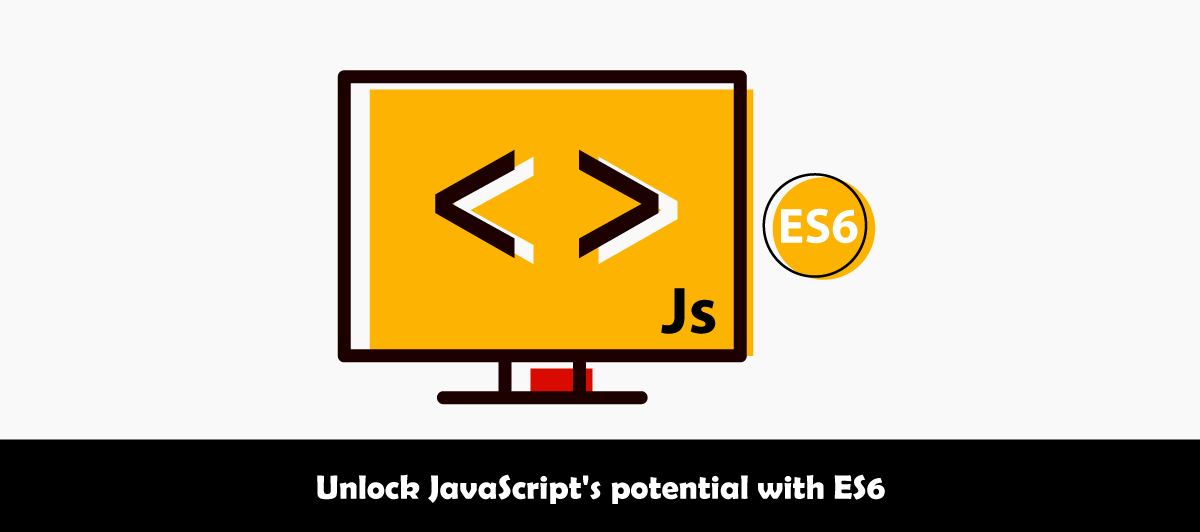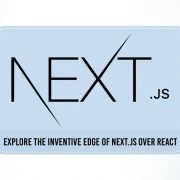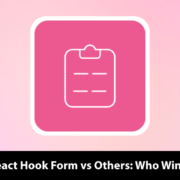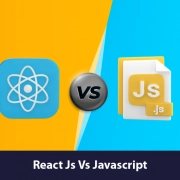Top 10 Most Exciting ES6 Features in JavaScript
Quick Summary: The following is a list of the most important various ES6 features in Javascript that will, therefore, be worthy of discussion in this blog. They consist of arrow javascript es6 functions, classes, template libraries, promises and so on, which will give you the boost needed to code faster as well as impart a modern touch to Javascript development.
Introduction
JavaScript is undoubtedly one of the most popular programming languages in today’s world and has gone through significant development over the years.
It went through quite an evolution up to the release of ECMAScript 6, also known as ES6 or ECMAScript 2015, as a very important step forward.
This blog post focuses on top features in ES6 Javascript to provide those who are still in doubt about developing with Java or Javascript the required information. Additionally, we have written an article on the top 9 JavaScript frameworks where you will find relevant information to consider.
Keep reading to know what are es6 features in javascript?
What is ECMAScript 6?
is es6 a programming language?
No, The current version of the ECMAScript language specification is ES6 or ECMAScript 2015 ID. In addition to that, it lays down the current trend in Javascript implementation, which is more popular than ES5 since it includes even better implemented best es6 features and syntax.
Also, it brings numerous new features in es6 and es6 syntax enhancements that has changed to some extent way how developers code JavaScript.
This change, ES6, is a remarkable step forward in the functionality and use of the JavaScript language. There are several interventions that has been made in JavaScript programming in order to make it more fun.
Here we have discussed in very comprehensive detail some of the important keywords and operators for programming as follows: Rest and spread operators Let and const Template literals Modules Classes etc. Now, before we go out seeking to hire skilled Javascript developers let us begin by outlining some of the best ES6 features that they can apply in coding.
Benefits of ES6
ES6 (ECMAScript 2015) has several features that streamline JavaScript development and offer numerous benefits:
Improved Readability: The ES6 shims features such as arrow functions and template literals enhance the development process as they are clear and compact.
Enhanced Maintainability: The concept of classes and modules in programming makes code more organized and manageable and is very useful in software development especially when dealing with large projects.
Safer Variable Scoping: Use of let and const provides block-scoped variables which makes the code reliable by avoiding the creation of hoisting bugs.
Default Parameters and Rest Parameters: These functionalities make functional parameters more manageable and comely, making code more convenient.
Destructuring Assignment: These es6 features javascript of es6 help developers to easily extract values from objects and arrays and make the code more expressive by reducing verbosity.
Convenient Array/Object Manipulation: The spread operator simplifies tasks like array concatenation and object cloning, reducing the complexity of operations.
Setting defaults for function parameters
To get default values for function parameters in the past, you’d have to do something like this:
function findPower(val, exponent) {
exponent = exponent || 2
// ...
}
Developers can create and default the parameters by using the new default parameters functionality.
function findPower(value, exponent = 2) {
// The rest of your code
}
findPower(1, undefined) // exponent defaults to 2
Extracting Data from Arrays and Objects with Destructuring
ES6 features in javascript with examples
Developers can extract values from arrays and objects by destructuring them and then exposing them as separate variables.
Destructuring has a wide range of applications, including situations where specific values from a bigger collection are required.
It provides a technique for quickly obtaining that value via a built-in feature of the language.
A Destructuring object syntax is with ‘ { } ‘ and the destructuring array syntax is with square brackets ‘ [ ] ’
Array case: const [one, two] = [1, 2]
Object case: const {a, b} = { a: ‘a’, b: ‘b’ }
For instance, Destructuring Example 1:
function functionName() {
return [name, age]
}
const [name,age] = functionName()
For instance, Destructuring Example 2:
const [first, second, ...theReaming] = my_array_elements
Destructuring Example 3:
var person = {
name: "Alex",
gender: Male
}
var name = person.name
var gender= person.gender
Using Destructuring in ES6, you can grab object values:
const { name, title, data } = person
Checking Array Values with Array includes() method
The built-in.includes() method for Arrays provides a quick way to see if a value is included anyplace in the array.
If the array contains the supplied value, the method will return true else return false.
You may finally say goodbye to array. indexOf(item) === -1 indefinitely.
[12, 23].includes(12) // returns true
[12, 23].includes(4) // returns false
Allowing Extra Arguments in Functions
Rest parameters allow functions to collect additional arguments in addition to the ones they’ve already defined.
After that, the contents of these arguments are gathered into an array.
This allows a function to capture and parse additional parameters, allowing for many more optimization possibilities than were previously available through the arguments object.
Rest parameters now work with arrow functions, which is excellent because arrow functions previously didn’t have this capacity because the arguments object didn’t exist within them.
function combine(joiner, ...args) {
// args is an actual Array
return args.join(joiner)
}
combine('_', 1, 2, 3,4,5) // returns '1_2_3_4_5
Expanding Arrays with the Spread Operator
The spread operator is a versatile utility that is now available in JavaScript.
Expanding an array into arguments for functions or array literals is a valuable feature.
Reusing values, for instance, is beneficial because it requires a smaller footprint to store and call them due to the spread.
The spread operator is useful in functional parameters
const numbersArray = [1, 2, 3]
findSum(...numbersArray)
// same as
findSum(1, 2, 3)
Using the spread operator in array literal parameters:
const array1 = [1, 2]
const array12= [...array1 , 3, 4]
// array2: [1, 2, 3, 4]
Arrow Functions
ES6 arrow functions provide you with an alternative way to write a shorter syntax compared to the function expression.
The following example defines a function expression that returns the sum of two numbers:
let sum= function (a, b) {
return a + b;
};
console.log(sum(100, 200)); // 300
The following example is equivalent to the above add() function expression but uses an arrow function instead:
let sum= (a, b) => x + y;
console.log(sum(100, 200)); // 300
Multi-Line String
With the arrival of Template Literals, it’s finally super easy to produce multi-line strings. Previously, we had to use the \n or separate string concatenation which was messy and difficult to read. Finally, it’s easier now. ES6 for the win;
// Old way
const multiLine = "first \n second";
// ES6 new way
const multiLine = `first
2️second`;
/* RESULT
first
second
*/
Template Literals
ES6 introduces very simple string templates along with placeholders for the variables.
The syntax for using the string template is $ { PARAMETER } and is used inside of the back-ticked string.
let name = `My name is ${firstName} ${lastName}`
Promises
In ES6, Promises are used for asynchronous execution.
However, we can use promises with the arrow function…
var asyncCall = new Promise((resolve, reject) => {
// do something here
resolve();
}).then(()=> {
console.log(‘Done’);
})
Modules
Modules were previously not supported natively in JavaScript.
Furthermore, Modules are es6 features in js where each module is represented by a separate “.js” file.
We can import or export variables, functions, classes, or any other component from/to different files and modules using the “import” or “export” declaration in a module.
export var num = 100;
export function name(fullName) {
// data
};
import {num, name} from 'module';
console.log(num); // 100
Conclusion
ECMAScript 6 (ES6) has greatly improved JavaScript, making it more powerful, readable, and maintainable. The features we’ve explored in this blog post, including arrow functions, template literals, destructuring, spread/rest operators, block-scoped variables, classes, modules, default parameters, promises, and Map/Set data structures, have transformed the JavaScript landscape. As a developer, mastering these ES6 features in Javascript is essential for writing modern, efficient, and maintainable JavaScript code.
FAQ
What is ES6?
The sixth edition of Javascript, which is ES6 adds new features like arrow functions, classes, template literals, and many so on that makes the code significantly more readable and compliant with modern programming paradigms.
What is a promise () in ES6?
JavaScript employs the use of ‘promises’ for implementing asynchronous programming paradigm which was introduced in ES6 otherwise known as ECMAScript-6.
What are the new types in ES6?
ES6 encloses two types of literals: The other two types are template literals, and tagged template literals. Now, although these two solids appear to be similar, there are considerable differences between them and the letters that represent them. Consequently, one needs to differentiate between the template literal (code syntax) and the interpolation literal (string literals).
What is the ES6 class syntax?
To create a class, you needed to use the class keyword in ES6. Syntax: Defining class: let class_name { } Dynamically creating class: let var_name = new class_name { }
What is the difference between JavaScript and ES6?
JavaScript ES6 is a programming language that is used in the development of web applications within the Web 2.0 platform. Flexibility is the ability to write different types of code, and ES6 is a version of the language with new features that expand its uses and further improve code structure.