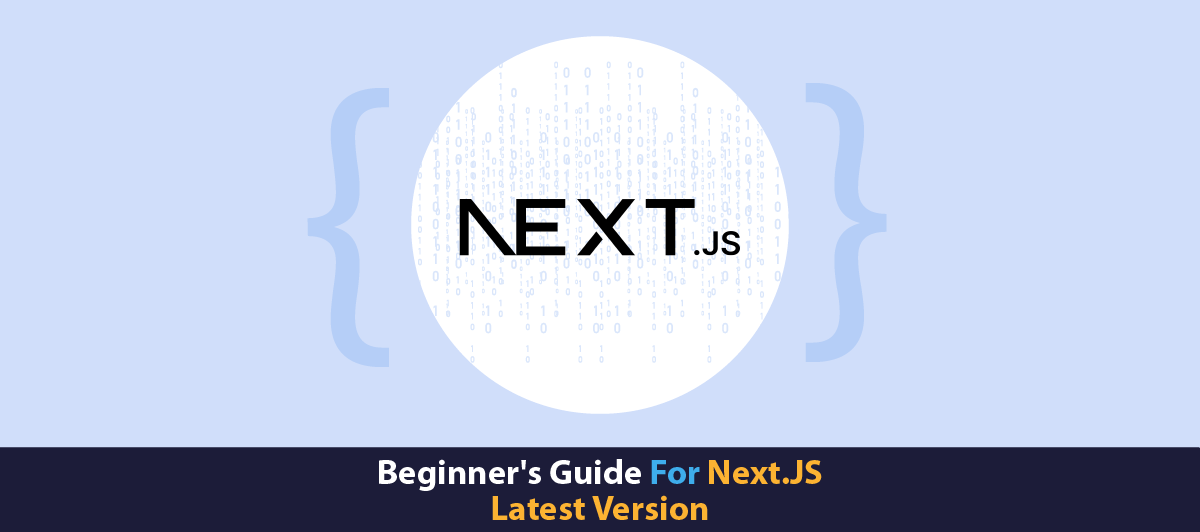How to Get Started With Next.JS Latest Version: A Beginner’s Guide
Quick Summary: Are you someone who wants to excel in Next.JS Latest Version? If yes then this article would be a go to choice for you. In this article we will provide a step by step guide. So, hang on and read continue!
Introduction
So, you all must be aware of the importance of Next.JS Latest Version. It is a great choice for modern web development. Even in 2024, it is a go-to framework for building React applications, offering a mix of functionality, scalability, and developer-friendly features.
Additionally, through the latest version Next.js continues to evolve. With new improvements
and functionality that streamline the development workflow and improve overall productivity. Whether you’re new to web development or upgrading to a new system, Next.JS offers a robust ecosystem and detailed documentation to help with your learning curve.
So, if you are the one who wants to begin a project with Next.JS then you must read this article. In this guide, we’ll cover Introduction To Next.Js basics like setting up a Next.js project. Also, explain to us about our professional help.
Read on!
Steps To Start With Next.JS Latest Version: Advanced Techniques For Web Development Success
Here are some steps to Start With Latest Version of Next.JS, Keep reading:

Set Up Your Development Environment

As you begin your first Next.JS project, the first step is installing the development environment. It is vital to have a reliable system in place that keeps you from getting any unwanted setup issues which are likely to arise during the course of the development process. First, install Node.js which thereby is a prerequisite in developing Next.js applications. JavaScript can now be used with the external environment instead of being limited to the browser, which was once a pre-requisite for the server-side execution.
Next step is to use npm or yarn package managers in order to install Next.js as a global app on your computer. In this way you’ve created the opportunity to have Next.js commands executed in projects. It would be a good idea also to implement specific role installation for unifying version consistency in project followings.
Integrated development environment (IDE) of your choice comes after. Well-known approaches, such as Visual Studio Code, Sublime Text, and JetBrains, WebStorm, are widely used. On every choice, the support is holistic and applicable both to the development of the JavaScript itself and the react js and next js projects. You can automatically customize your IDE by incorporating extensions, so that the development flow streamlines and reduces the amount of workload.
Set up your project at version control system including Git in order to have your project modifications and efficient collaboration with teams. Creating the development environment not only prepares the way for writing Next.js codes but also makes the entire process of the same efficient. It plays the role of evolving your strategies to suit it better.
For this step you can also refer to the website: nodejs
Create a New Next.js Project

After setting up a development Environment, you need to create a new project in Next.JS. Use the create-next-app command, a handy tool provided by Next.js to attempt any new scaffold project. All you need to do is execute the command followed by your desired project name to start the process.
Use Code:
npx create-next-app my-next-app
Write your name of choice in the place of “my-next.” This command enables the configuration service. It creates a directory configuration and installs the necessary dependencies. Additionally, It involves React and Next.js itself. Once, you complete the installation process. You can navigate to your newly created project directory and start upgrading.
Furthermore, you can use the Next.js’ routing, server-side rendering, and other Top Next.JS Features to build immersive web experiences. With all these combining state-of-the-art technologies and best practices. You can make a successful Next.JS project.
Explore the Project Structure

The third step is to explore the structure of the project. Next.js, the popular React framework, provides a structured approach to web development. Understanding its operating model is essential for more efficient development. The latest version introduces a number of enhancements to streamline the development process.
In the project structure, you will see directories such as pages, publics, styles, and components. The page directory is especially important because it contains paths to your application. Each React component in this directory represents a different path in your application.
The public directory contains static assets such as images, fonts, and other objects accessed by your application. The Styles directory allows you to organize your CSS or Sass files. With the latest version, Next.js offers built-in CSS support. It allows you to import CSS files directly into your components.
Moreover, the component directory is where you store reusable React components that you use in many pages of your application.
Understanding these patterns helps you organize your code more effectively. It creates manageable maintenance and collaboration efficiencies as your application grows.
Run Your Next.js Application

Getting your Next.js application up and running is a simple process. Once you have configured your project and defined your methods and components, you can start the development server.
Just go to your project directory and run:
npm run dev
This command starts the Next.js development server. You can get your project at http://localhost:3000 by default.
Which automatically reloads your application whenever it makes changes. Additionally, the latest version of Next.js brings enhancements and performance improvements. This ensures a smooth development experience.
npm run dev
This command starts the Next.js development server. You can get your project at http://localhost:3000 by default.
Which automatically reloads your application whenever it makes changes. Additionally, the latest version of Next.js brings enhancements and performance improvements. This ensures a smooth development experience.
Learn and Explore Next.js Features

As you have read about the Top Next.JS Features. It has various powerful features to create fast, scalable, and SEO-friendly web applications. Understand all these features like tim neutkens, server-side rendering, static site generation, API methods, dynamic routing, and more. Implementing these features can greatly improve the performance and user experience of your application.
For example, you can use server-side rendering to render pages on the server before serving to clients. It ensures fast initial pageloads and advanced SEO as well as static site generation to pre-render pages at build time. and will result in lightning-fast page loads and minimal server load
Deploy Your Next.js Application
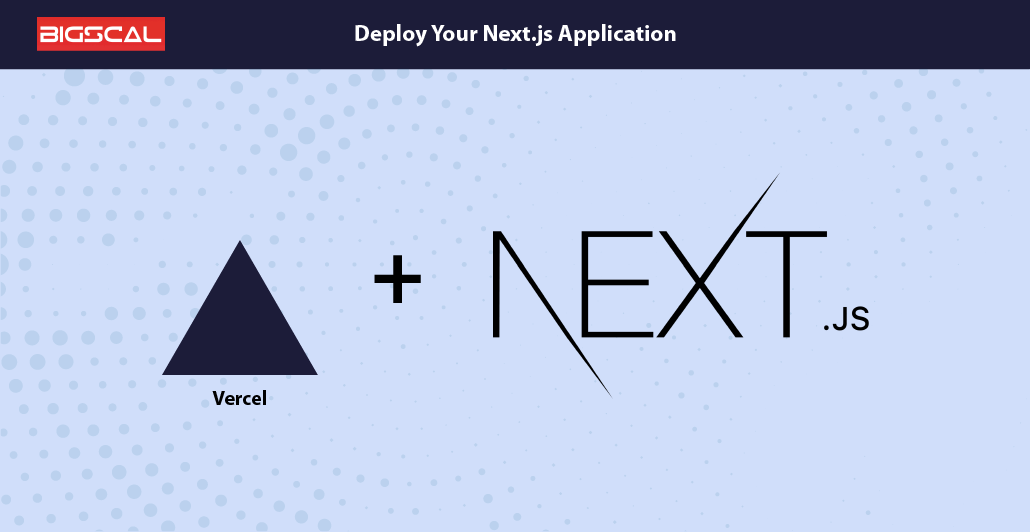
With the Next.js latest version, you can use advanced deployment techniques to improve performance and scalability. So, start with choosing a hosting platform like Vercel or Netlify. These offer seamless integration with Next.js projects. These platforms provide:
- One-click deployment
- Automated SSL certificate management
- Continuous deployment workflow
To deploy your Next.js application, you usually follow these steps:
- Prepare your Next.js application for deployment
- Choose a hosting provider
- Connect your repository
- Configure deployment settings
- Deploy your application
- Test your deployed application
Here is an example of a Next.js app using Vercel’s CLI:
npm set -g vercel vercel login cd your-nextjs-app vercel
By following these steps, you can easily deploy your Next.js application and ensure it is easily accessible to your users.
Continue Learning and Building

Here are some ways to continually learn and build with Next.js:
Explore official documentation
The documentation of Next.JS is a valuable resource. It covers everything from basics overview to advanced topics like server-side rendering (SSR), static site generation (SSG), API methods, and more. Examine the documentation for additional features and procedures.
Follow community trends
Stay up to date with the latest developments in the Next.js community. To do so, you can follow blogs, forums, and social media channels. You can also interact with other developers, ask questions and share your experiences to enhance learning.
Try advanced features
Challenge yourself to use advanced features like internationalization, dynamic routing, authentication, and state management in your Next.js projects. Utilizing these resources will enhance your understanding and expand your skills.
Contribute to open-source projects
Contribute to open-source projects related to platforms like Next.js or GitHub. By helping with laws, documents, or fixing bugs, you give back to the community. Moreover, you can also get hands-on experience and exposure to real-world situations.
Take Bigscal Technologies Help To Enhance Your Next.JS Project
Are you looking for some professional support to take your Next.JS project to the next level? If that is yes, then Bigscal Technologies is your one-stop.
With Bigscal at your side you can be certain that you have the best software development services and capabilities to meet all your demanding business needs. Having your project next.JS expertise, it will make your website or web app more optimized, faster and stronger. Our team of Next.js professionals with their specialization. They can give you an edge of advantageous ideas and strategies for your project to a worthy stage.
Therefore, Having Bigscal Technologies as a partner for your Next.js project involves any doubts because your project will be supported by experts. Our success is rooted in world-class services and products we deliver to exceed your standards.
Conclusion
Lastly, wish you a happy reading and may this article be useful for all of you. The importance of Next’s Immersion. JS, gives developers a way to draw and build faster, more productive, and more optimized web applications. With Next. js, as I mentioned, there are so many things you can do, and you can imagine and invent new ideas. Therefore, why wait when you can commence your own project today in Next. JS latest versio
So, I think it’s obvious to you that Next — and, in particular, its PSLG, are ideal to — js is a framework that has many strengths and unique qualities that are difficult to find in other frameworks. And that is the reason why it is always a preferable choice for web development, it is much easier to create and implement applications on the basis of it. With every update it brings new changes and the current features get enhanced in a different way. All the Next. Js features that we include in this blog are of its latest versions if not then it supposed to be most updated all time.
FAQ
How Can Next.JS Latest Version Benefit Your Web Development Projects?
Next Updated is the new version of people-popular Next software. js offers various benefits to Web Development Projects:js offers various benefits to Web Development Projects:
- Improved performance
- Improved developer experience
- Automatic static optimization
- Faster update time.
- It also brings better support for TypeScript in serverless projects, which in turns means higher performance and flexibility.
What Makes Next.JS Stand Out from Other Frameworks?
Next. It’s worth noting that js has features of server-side, static, and client-side in its range, making it an inclusive framework. It is perfect for developers, focusing on the performance and easy integration with React.
Is Next.js 14 stable?
Yes, Next. js 14 is stable.
What is the current Next.js version?
Next. Current This version of Next. js is Next. JS 14. 1.
What is the minimum node version for the next JS?
The minimum version of Node JS are x.y and higher, where x is the number of the major release and y is a number of any 0 or greater. js required for Next. js is Node. js 10. 13 or higher.